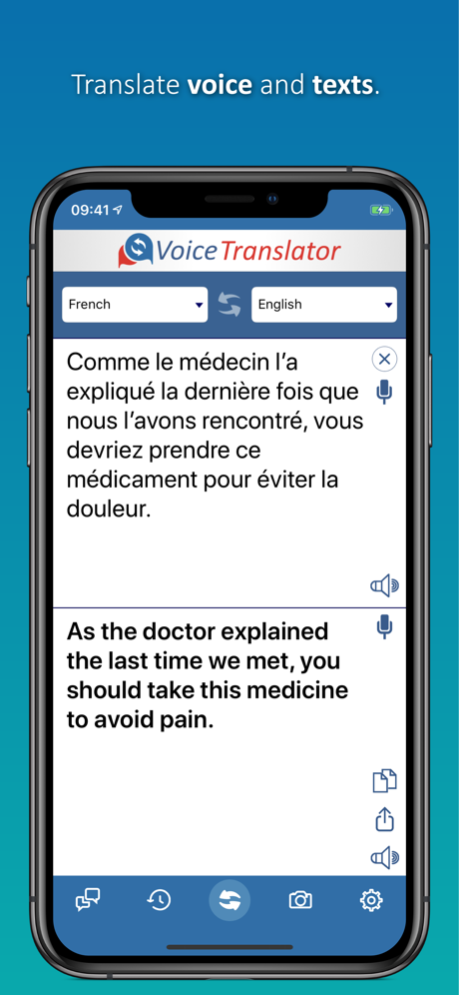Voice Translator - Reverso 3.0
Free Version
Publisher Description
Remove language barriers from your conversations. Speak in your own language and get understood in another one. Then listen to someone speaking in another language and get the translation on your phone or directly in your airpods.
Translation alternatives are provided for short sentences. You can keep you history even offline. integrated in Safari, Facebook/e-mail/SMS support.
Translates text that you can type, copy/paste or select in Safari or iMessage in addition to conversations.
******************************************
This app is brought to you by Reverso publisher of the famous language website and provider of language technologies for large multinational corporations.
******************************************
Key features include:
- Real time conversations using your iPhone speaker, wired headsets or Airpods
- Instant Translation in 15 major languages (French, English, Spanish, German, Italian, Portuguese, Dutch, Russian, Chinese, Japanese, Hebrew, Arabic, Romanian, Polish, Turkish)
- Native speaker's pronunciation
- Access your translation history even when you’re offline
- Share you translation with your friends on Facebook or by e-mail and SMS
- Integrated copy-paste functionality (useful for texting your foreign friends)
- Intuitive user interface
**************************************************
Auto-renewable subscription terms:
Choose a subscription that fits your needs:
- Monthly subscription (with a 7-day free trial) for €3.99 EUR;
- Annual subscription for €29.99 EUR;
These prices corresponds to the same price tier that "Apple's App Store Matrix" determines in other currencies.
Please note:
-Your free trial subscription will automatically renew to a paid subscription unless auto-renew is turned off at least 24 hours before the end of the free trial period.
-Any unused portion of a free trial period (if offered) will be forfeited when a premium subscription is purchased during the free trial period.
The free trial or the subscription can be canceled anytime by turning off auto-renewal in the iTunes account settings. This must be done 24 hours before the end of a free trial or subscription period to avoid being charged. The cancellation will take effect the day after the last day of the current subscription period, and you will be downgraded to the free version.
Privacy policy:
http://www.reverso.net/privacy_app.aspx?lang=EN
Terms of use:
http://www.reverso.net/disclaimer.aspx?lang=EN
- Visit our website at http://www.reverso.net
- Join us on Facebook at http://www.facebook.com/Reverso.net
Mail the team at iPhone-feedback@softissimo.com
May 17, 2022
Version 3.0
- Added 3 new languages
- Performance improvements
About Voice Translator - Reverso
Voice Translator - Reverso is a free app for iOS published in the Office Suites & Tools list of apps, part of Business.
The company that develops Voice Translator - Reverso is Theo Hoffenberg. The latest version released by its developer is 3.0.
To install Voice Translator - Reverso on your iOS device, just click the green Continue To App button above to start the installation process. The app is listed on our website since 2022-05-17 and was downloaded 1 times. We have already checked if the download link is safe, however for your own protection we recommend that you scan the downloaded app with your antivirus. Your antivirus may detect the Voice Translator - Reverso as malware if the download link is broken.
How to install Voice Translator - Reverso on your iOS device:
- Click on the Continue To App button on our website. This will redirect you to the App Store.
- Once the Voice Translator - Reverso is shown in the iTunes listing of your iOS device, you can start its download and installation. Tap on the GET button to the right of the app to start downloading it.
- If you are not logged-in the iOS appstore app, you'll be prompted for your your Apple ID and/or password.
- After Voice Translator - Reverso is downloaded, you'll see an INSTALL button to the right. Tap on it to start the actual installation of the iOS app.
- Once installation is finished you can tap on the OPEN button to start it. Its icon will also be added to your device home screen.